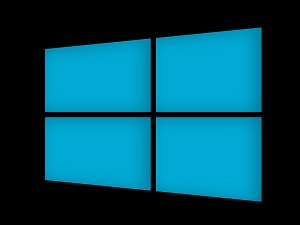
Windows 10 Sees Several New Features in the new Windows 10 Version 21H2 will feature many updates and enhancements. Among other things, these updates will include a couple of aesthetic enhancements, such as a redesigned Start Menu, with a new option added to the “Power” sub-menu allowing you to restart apps after signing in when you reboot your device.
Another aesthetic tweak is the addition of a new system font. It isn’t much of a departure from the current font (within the same family) but solves legibility issues, no matter how large or small the font is.
In addition to that, Microsoft Windows 10 will enable support for HDR mode in apps that use ICC (International Color Consortium) profiles, including programs like CorelDraw, Adobe’s Lightroom Classic, and Adobe Photoshop. In a nutshell, the new feature will enable programs that support it to generate accurate colors and access the full range of your HDR display.
This is Exciting!
One of the more exciting additions to the Windows 10 sees is a news feed for the taskbar, which will work a lot like “Google Discover” works on Android devices. Bearing the title “News and Interests,” it will abbreviate news stories, sports scores, or summaries of articles that interest you, based on your interests and physical location.
Pinning the newsfeed to the taskbar, users can hover over the weather icon to access it. Additionally, you’ll customize your feed by clicking on the “Manage Interests” button, which will launch a customization page in the new Chromium-based Edge browser.
On top of all this, you’ll also find enhancements to your display settings, camera settings, and even a new touch-friendly interface for File Explorer. While none of these changes are game-changers, they represent a significant step forward in the overall user experience. Kudos to Microsoft. The upcoming enhancements look fantastic, and we can hardly wait to start playing with them.
